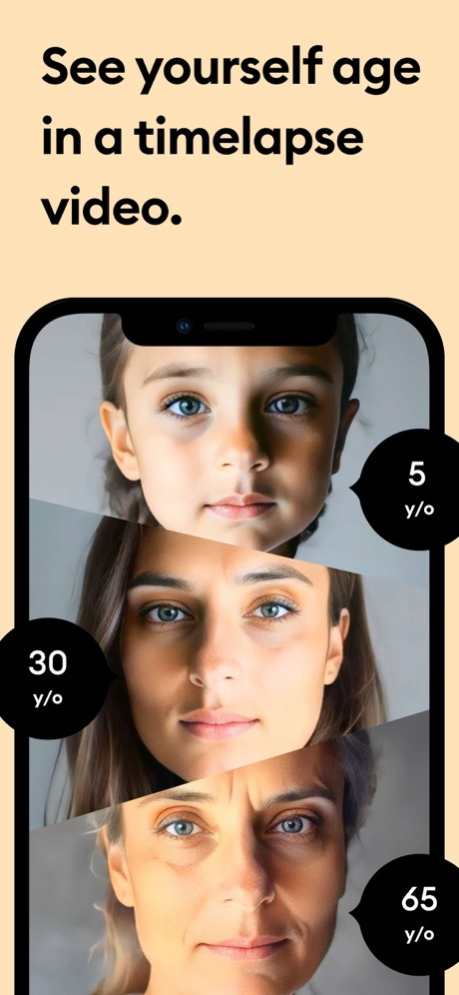Version History
Here you can find the changelog of Remini - AI Photo Enhancer since it was posted on our website on 2021-09-04.
The latest version is 2.10.22 and it was updated on soft112.com on 19 April, 2024.
See below the changes in each version:
version 2.10.22
posted on 2024-04-17
Apr 17, 2024
Version 2.10.22
Unleash your creativity with our groundbreaking AI Photos feature! Transform your selfies into stunningly realistic images. Try on professional attire, step into enchanting fantasy realms, or cuddle up with adorable animals – all powered by cutting-edge artificial intelligence.
Performance enhancements have also been implemented, elevating the stability of the app and making your creative process even more seamless.
Love from the Remini team
version 2.10.15
posted on 2024-03-30
Mar 30, 2024
Version 2.10.15
Ever wondered how you'd look on a tropical beach or in a chic wedding gown? Now you can seamlessly blend your image into diverse settings and clothing styles with AI photos!
Of course, we've also made sure to improve app performance and stability, so you can enjoy this feature without any hiccups.
Love from the Remini team
version 2.10.14
posted on 2024-03-27
Mar 27, 2024
Version 2.10.14
Transform your selfies into astonishingly realistic images using AI magic. Explore endless possibilities as you dive into new destinations, rock fresh hairstyles, and slip into various professional and elegant outfits. Let your imagination run wild with Remini's AI photos!
We've also improved the performance for a seamless experience.
Love from the Remini team
version 2.10.13
posted on 2024-03-25
Mar 25, 2024
Version 2.10.13
Turn your selfies into stunning, hyper-realistic photos using the magic of artificial intelligence! Select from a plethora of model images – from professional settings to vacation vibes – and watch as our AI seamlessly blends your image into these scenarios. Your social media profiles, resumes, and more are about to get an irresistible upgrade!
We’ve fixed some bugs and improved performance to make your experience even better.
Love from the Remini team
version 2.10.12
posted on 2024-03-20
Mar 20, 2024
Version 2.10.12
Transform your selfies into breathtaking scenes and unlock a world of possibilities! Try on new hairstyles, explore dream destinations, and step into various roles effortlessly. Dive into the world of AI-powered metamorphosis – your perfect shot awaits!
Your experience is our priority, and this update brings you enhanced stability for seamless creativity.
Love from the Remini team
version 2.10.7
posted on 2024-03-04
Mar 4, 2024
Version 2.10.7
Ever wondered how you'd look on a tropical beach or in a chic wedding gown? Now you can seamlessly blend your image into diverse settings and clothing styles with AI photos!
Of course, we've also made sure to improve app performance and stability, so you can enjoy this feature without any hiccups.
Love from the Remini team
version 2.10.2
posted on 2024-02-22
Feb 22, 2024
Version 2.10.2
Unleash the power of AI to craft unbelievably lifelike images. Ever wondered how you'd look as a child? Or sporting that classy professional look? Look no further! Elevate your selfies today!
We've been hard at work exterminating those pesky bugs to ensure a smoother experience. No more interruptions – just pure creativity.
Love from the Remini team
version 2.10.1
posted on 2024-02-19
Feb 19, 2024
Version 2.10.1
Transform your selfies into breathtaking scenes and unlock a world of possibilities! Try on new hairstyles, explore dream destinations, and step into various roles effortlessly. Dive into the world of AI-powered metamorphosis - your perfect shot awaits!
Your experience is our priority, and this update brings you enhanced stability for seamless creativity.
Love from the Remini team
version 2.9.125
posted on 2024-02-14
Feb 14, 2024
Version 2.9.125
Ever wondered how you'd look on a tropical beach or in a chic wedding gown? Now you can seamlessly blend your image into diverse settings and clothing styles with AI photos!
Of course, we've also made sure to improve app performance and stability, so you can enjoy this feature without any hiccups.
Love from the Remini team
version 2.9.123
posted on 2024-02-12
Feb 12, 2024
Version 2.9.123
Embark on a journey around the world without leaving your home! Unleash the magic of AI to place yourself in breathtaking destinations. Transform your selfies into memories from the most beautiful places on Earth. Get ready to amaze your friends and share your globetrotting adventures!
Performance is also better with bug fixes.
Love from the Remini team
version 2.9.122
posted on 2024-02-09
Feb 9, 2024
Version 2.9.122
We've squashed pesky bugs to make your experience smoother than ever. Enjoy seamless image generation and explore your dream professions without any hiccups.
Our performance improvements ensure the app is as stable as can be!
Love from the Remini team
version 2.9.121
posted on 2024-02-07
Feb 7, 2024
Version 2.9.121
We've squashed pesky bugs to make your experience smoother than ever. Enjoy seamless image generation and explore your dream professions without any hiccups.
Our performance improvements ensure the app is as stable as can be!
Love from the Remini team
version 2.9.120
posted on 2024-02-05
Feb 5, 2024
Version 2.9.120
Transform your selfies into breathtaking scenes and unlock a world of possibilities! Try on new hairstyles, explore dream destinations, and step into various roles effortlessly. Dive into the world of AI-powered metamorphosis - your perfect shot awaits!
Your experience is our priority, and this update brings you enhanced stability for seamless creativity.
Love from the Remini team
version 2.9.119
posted on 2024-01-31
Jan 31, 2024
Version 2.9.119
Transform your selfies into astonishingly realistic images using AI magic. Explore endless possibilities as you dive into new destinations, rock fresh hairstyles, and slip into various professional and elegant outfits. Let your imagination run wild with Remini's AI photos!
We've also improved the performance for a seamless experience.
Love from the Remini team
version 2.9.118
posted on 2024-01-29
Jan 29, 2024
Version 2.9.118
Unleash the power of AI to craft unbelievably lifelike images. Ever wondered how you'd look as a child? Or sporting that classy professional look? Look no further! Elevate your selfies today!
We've been hard at work exterminating those pesky bugs to ensure a smoother experience. No more interruptions - just pure creativity.
Love from the Remini team
Love from the Remini team
version 2.9.116
posted on 2024-01-22
Jan 22, 2024
Version 2.9.116
Transform your selfies into astonishingly realistic images using AI magic. Explore endless possibilities as you dive into new destinations, rock fresh hairstyles, and slip into various professional and elegant outfits. Let your imagination run wild with Remini's AI photos!
We've also improved the performance for a seamless experience.
Love from the Remini team
version 2.9.115
posted on 2024-01-18
Jan 18, 2024
Version 2.9.115
Transform your selfies into breathtaking scenes and unlock a world of possibilities! Try on new hairstyles, explore dream destinations, and step into various roles effortlessly. Dive into the world of AI-powered metamorphosis - your perfect shot awaits!
Your experience is our priority, and this update brings you enhanced stability for seamless creativity.
Love from the Remini team
version 2.9.114
posted on 2024-01-17
Jan 17, 2024
Version 2.9.114
We've squashed pesky bugs to make your experience smoother than ever. Enjoy seamless image generation and explore your dream professions without any hiccups. Our performance improvements ensure the app is as stable as can be!
Love from the Remini team
version 2.9.113
posted on 2024-01-15
Jan 15, 2024
Version 2.9.113
Embark on a journey around the world without leaving your home! Unleash the magic of AI to place yourself in breathtaking destinations. Transform your selfies into memories from the most beautiful places on Earth. Get ready to amaze your friends and share your globetrotting adventures!
Performance is also better with bug fixes.
Love from the Remini team
version 2.9.112
posted on 2024-01-10
Jan 10, 2024
Version 2.9.112
We've squashed pesky bugs to make your experience smoother than ever. Enjoy seamless image generation and explore your dream professions without any hiccups. Our performance improvements ensure the app is as stable as can be!
Love from the Remini team
version 2.9.111
posted on 2024-01-09
Jan 9, 2024
Version 2.9.111
Turn your selfies into stunning, hyper-realistic photos using the magic of artificial intelligence! Select from a plethora of model images - from professional settings to vacation vibes - and watch as our AI seamlessly blends your image into these scenarios. Your social media profiles, resumes, and more are about to get an irresistible upgrade! We’ve fixed some bugs and improved performance to make your experience even better.
Love from the Remini team
version 2.9.110
posted on 2024-01-04
Jan 4, 2024
Version 2.9.110
We've squashed pesky bugs to make your experience smoother than ever. Enjoy seamless image generation and explore your dream professions without any hiccups. Our performance improvements ensure the app is as stable as can be!
Love from the Remini team
version 2.9.109
posted on 2024-01-02
Jan 2, 2024
Version 2.9.109
Transform your selfies into breathtaking scenes and unlock a world of possibilities! Try on new hairstyles, explore dream destinations, and step into various roles effortlessly. Dive into the world of AI-powered metamorphosis - your perfect shot awaits!
Your experience is our priority, and this update brings you enhanced stability for seamless creativity.
Love from the Remini team
version 2.9.84
posted on 2023-10-11
Oct 11, 2023
Version 2.9.84
Unleash the power of AI to craft unbelievably lifelike images. Ever wondered how you'd look as a child? Or sporting that classy professional look? Look no further! Elevate your selfies today! We've been hard at work exterminating those pesky bugs to ensure a smoother experience. No more interruptions - just pure creativity.
Love from the Remini team
version 2.9.72
posted on 2023-08-30
Aug 30, 2023
Version 2.9.72
Unleash your creativity with our groundbreaking AI Photos feature! Transform your selfies into stunningly realistic images. Try on professional attire, step into enchanting fantasy realms, or cuddle up with adorable animals - all powered by cutting-edge artificial intelligence.
Performance enhancements have also been implemented, elevating the stability of the app and making your creative process even more seamless.
Love from the Remini team
version 2.9.68
posted on 2023-08-16
Aug 16, 2023
Version 2.9.68
Revamp your photos with the power of AI and Remini! We’ve made some tweaks to improve performance and fix some bugs.
Love from the Remini team
version 2.9.62
posted on 2023-07-21
Jul 21, 2023
Version 2.9.62
Say goodbye to dull photos and hello to AI-enhanced editing on Remini! We’ve fixed some minor issues and improved performance for an even better experience.
Love from the Remini team
version 2.9.60
posted on 2023-07-17
Jul 17, 2023
Version 2.9.60
Want to take your photo editing to the next level with the help of AI? Remini’s got you covered! We’ve fixed some bugs and improved performance for a smoother experience.
Love from the Remini team
version 2.9.58
posted on 2023-07-13
Jul 13, 2023
Version 2.9.58
Make your photos stand out with AI-enhanced editing on Remini! We’ve fixed some pesky bugs and made performance improvements to ensure a seamless experience.
Love from the Remini team
version 2.9.55
posted on 2023-07-10
Jul 10, 2023
Version 2.9.55
Transform your photos into works of art with AI-assisted editing on Remini! We’ve made some updates to improve performance and fix some bugs.
Love from the Remini team
version 2.9.49
posted on 2023-06-28
Jun 28, 2023
Version 2.9.49
Get ready for the ultimate AI-powered photo enhancing experience with Remini! We’ve fixed some bugs and made performance improvements.
Love from the Remini team
version 2.9.46
posted on 2023-06-19
Jun 19, 2023
Version 2.9.46
Say goodbye to dull photos and hello to AI-enhanced editing on Remini! We've fixed some minor issues and improved performance for an even better experience.
Love from the Remini team
version 2.9.45
posted on 2023-06-14
Jun 14, 2023
Version 2.9.45
Transform your photos into works of art with AI-assisted editing on Remini! We’ve made some updates to improve performance and fix some bugs.
Love from the Remini team
version 2.9.44
posted on 2023-06-12
Jun 12, 2023
Version 2.9.44
It’s time to enhance your photos with the help of AI and Remini! We’ve made some performance improvements and fixed some bugs for a seamless experience.
Love from the Remini team
version 2.9.38
posted on 2023-05-16
May 16, 2023
Version 2.9.38
Ready to enhance your photos like a pro, with the help of AI? Let Remini do the work! We’ve fixed some bugs and made performance improvements.
Love from the Remini team
version 2.9.37
posted on 2023-05-11
May 11, 2023
Version 2.9.37
Time to bring your photos to life with Remini’s AI technology! We’ve fixed some minor issues and made some performance improvements.
Love from the Remini team
version 2.6.15
posted on 2022-08-23
Aug 23, 2022 Version 2.6.15
Ciao Users! All good on your side? We are doing great as well, thanks!
Anything new, you’d ask? Well, not much to be honest, just a few bug fixes that (hopefully) will result into performance improvement.
So far so good.
Take care, talk to you soon!
version 2.6.12
posted on 2022-08-01
Aug 1, 2022 Version 2.6.12
Now is your chance to enhance! Check out the new and improved Remini-it’s more powerful, more intuitive, and more beautiful than ever.
Love it? We do too! Don't forget to leave a review.
version 2.6.11
posted on 2022-07-25
Jul 25, 2022 Version 2.6.11
Snap to it! The new and improved Remini is here. Try it out and see our AI enhance your photos like never before.
Like it? Don't forget to leave a review!
Love from the Remini team
version 2.6.0
posted on 2022-04-28
Apr 28, 2022 Version 2.6.0
Hey there,
It's a great day to try the new and improved Remini. It's more powerful, more intuitive, and more beautiful than ever.
Like it? Don't forget to leave a review!
Love from the Remini team
version 2.5.0
posted on 2022-04-13
Apr 13, 2022 Version 2.5.0
Hey there,
It's a great day to try the new and improved Remini. It's more powerful, more intuitive, and more beautiful than ever.
Like it? Don't forget to leave a review!
Love from the Remini team
version 2.3.0
posted on 2022-04-05
Apr 5, 2022 Version 2.3.0
Hey there,
It's a great day to try the new and improved Remini. It's more powerful, more intuitive, and more beautiful than ever.
Like it? Don't forget to leave a review!
Love from the Remini team
version 2.1.0
posted on 2022-03-24
Mar 24, 2022 Version 2.1.0
Hey there,
It's a great day to try the new and improved Remini. It's more powerful, more intuitive, and more beautiful than ever.
Like it? Don't forget to leave a review!
Love from the Remini team
version 2.0.0
posted on 2022-02-24
Feb 24, 2022 Version 2.0.0
Drummer, a snare roll please...
Welcome to the new Remini!
Our awesome Enhance feature is the star of the show, and it's wrapped up in a gorgeous, brand-spanking-new UI.
We've also removed some features so we can go all-in on Enhance. It's more powerful, more intuitive, and more beautiful than ever.
OK, enough from us... go discover the new and improved Remini!
Love,
The Remini team
version 1.6.4
posted on 2021-09-28
Sep 28, 2021 Version 1.6.4
Hello Remini Users,
It's a great day to try our Enhance feature! We just fixed a little bug that improves the overall performance.
Cheers
The Remini Team
version 1.6.2
posted on 2021-09-06
Sep 6, 2021 Version 1.6.2
Hello Remini Users,
It's a great day to try our Enhance feature! We just fixed a little bug that improves the overall performance.
Cheers
The Remini Team
version 1.6.1
posted on 2021-08-25
Aug 25, 2021 Version 1.6.1
Hello Remini Users,
It's a great day to try our Enhance feature! We just fixed a little bug that improves the overall performance.
Cheers
The Remini Team